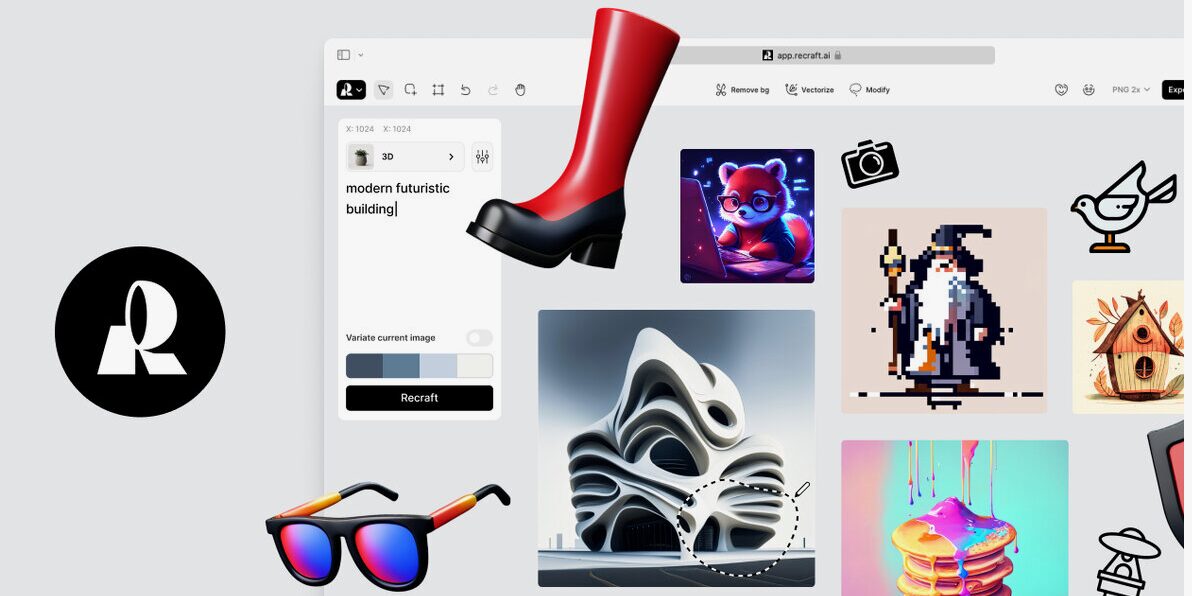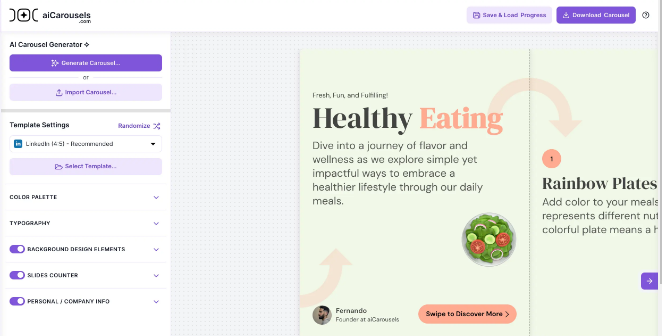1. What is Getimg AI?
Getimg AI is an artificial intelligence (AI) application platform that helps users create, edit, and enhance images quickly. This tool is suitable for many audiences, from graphic designers, marketers to those who love creating images but do not have in-depth design skills.
With a friendly interface and powerful features, Getimg AI helps users easily create unique images, serving many different purposes such as advertising design, social media content, or printing.
2. Is Getimg AI Free?
The answer is YES , but with limitations. Getimg AI offers a free plan for new users so they can experience the basic features. However, to use all the advanced tools and get more image creations, users can subscribe to paid plans.
Getimg AI Usage Packages
- Free plan: Allows creation of a limited number of images per month.
- Basic Plan: Provides additional AI usage and advanced editing features.
- Professional Package: Supports more powerful AI tools, faster processing speed, and unlimited number of image creations.
3. Outstanding Features Of Getimg AI
Getimg AI has many attractive features, helping users optimize the image creation process:
3.1. Creating Images Using AI
- Allow users to enter text descriptions and AI will generate corresponding images.
- Supports a variety of styles, from cartoons, paintings to photo-realistic images.
- Can create images from unique ideas or based on sample data.
3.2. Smart Photo Editing
- Integrated automatic background removal tool.
- Improves image quality, increasing resolution without blurring.
- Supports merging and changing elements in photos easily.
3.3. Enhance Image Quality
- Sharpen old photos, helps restore low quality images.
- Improve color and contrast for more vivid images.
3.4. Integration With Multiple Platforms
- Can be used directly on web browser without installation.
- API integration for developers who want to apply AI technology to their projects.
- Supports downloading images in various formats such as PNG, JPG, SVG.
4. How to Use Getimg AI
Using Getimg AI is simple, even for those with no design experience. Here are the basic steps to get the most out of this tool.
4.1. Account Registration
- Visit Getimg AI official website.
- Select “Sign Up” and create an account using your email or Google account.
- Confirm email and log in to the system.
4.2. Create Images with AI
- Go to “Create new image”.
- Enter a description of the image you want to create (for example, “A cartoon cat wearing a cowboy hat”).
- Choose a design style and click “Create Image”.
- Edit the image if needed and download for use.
4.3. Editing and Enhancing Images
- Upload the image to be edited.
- Use the background eraser, sharpener, or color correction tools.
- Export the image when finished.
4.4. Managing Created Images
- Store images on the system or download to your computer.
- Share directly to social networks or embed on website.
Conclude
Getimg AI is a powerful AI tool that helps users create and edit images easily. With image generation from text description, smart photo editing, and image quality improvement, this tool is suitable for both beginners and design professionals.
If you are looking for a quick and efficient solution for creating visual content, Getimg AI is definitely worth considering!