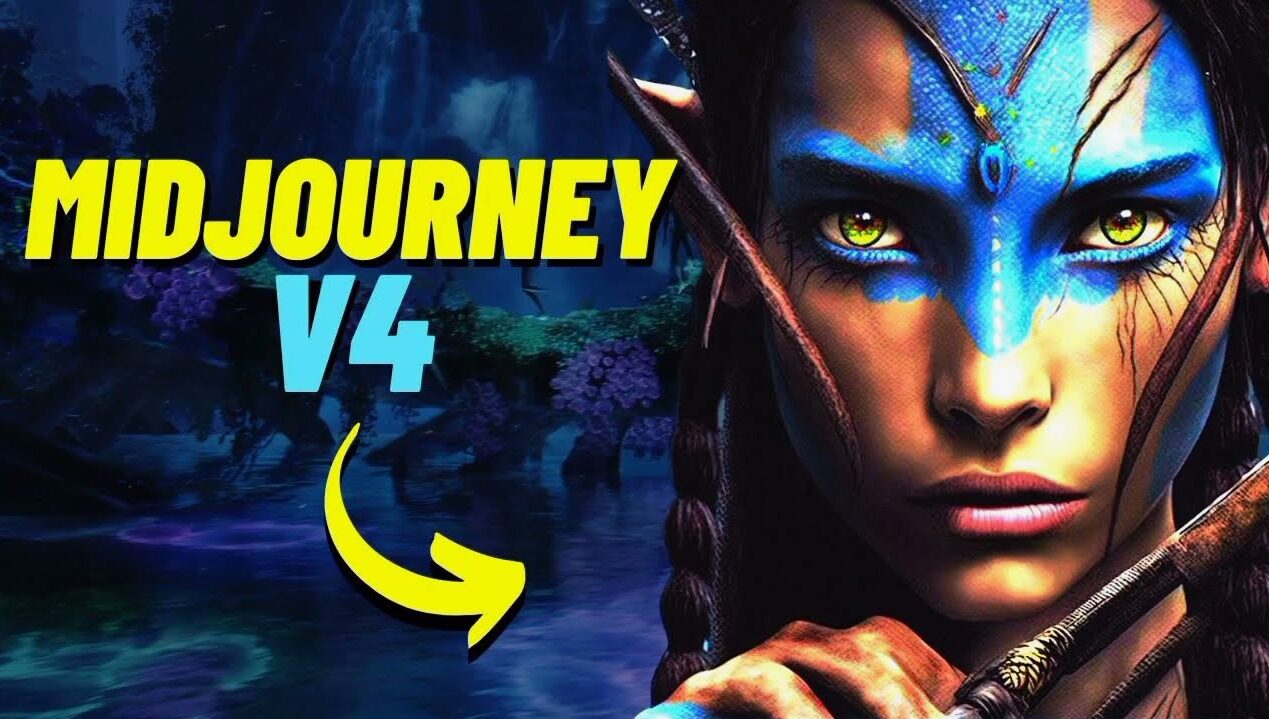1. What is Gamma AI?
Gamma AI is an advanced artificial intelligence tool that helps users create presentations quickly and efficiently. Unlike PowerPoint or Google Slides, Gamma AI uses AI to automatically design slides, allowing users to focus on the content instead of manually editing each detail.
Gamma AI is especially suitable for those who need to prepare professional presentations but do not have much time or design skills. With a friendly interface and content optimization capabilities, Gamma AI saves time while still ensuring aesthetics and professionalism.
2. What are the outstanding features of Gamma AI?
Gamma AI has many advanced features that help improve the efficiency of the presentation creation process. Here are the most prominent features:
2.1. Create slides automatically with AI
Gamma AI is capable of analyzing content and automatically designing appropriate slides, making presentations look professional without having to spend time manually editing.
2.2. Diverse design sample warehouse
This tool offers a variety of beautiful, optimized templates for different types of content like education, business, marketing, financial reports, etc.
2.3. Smart content editing
Gamma AI can suggest ways to present content in a more concise, understandable, and engaging way. It also helps organize content into a logical structure, making it easier for viewers to absorb information.
2.4. Integration with multiple platforms
Users can export presentations to various formats such as PDF, PowerPoint, or share directly via link. In addition, Gamma AI also integrates with team collaboration tools such as Google Drive, Notion, and Slack.
2.5. Multi-language support
Gamma AI supports multiple languages, making it easy for users to create presentations in Vietnamese, English, and many other languages.
3. How to use Gamma AI to make presentations
Using Gamma AI is very simple, just follow these steps:
3.1. Register an account
Go to Gamma AI’s website and sign up for an account using your email or Google account.
3.2. Select a presentation template
Once logged in, you can choose an existing template or start a new presentation.
3.3. Enter content
Enter the title, body, and key points of your presentation. Gamma AI will automatically suggest suitable layouts and images.
3.4. Tweaking and Customization
You can adjust colors, fonts, images, and slide layouts as you like to ensure your presentation accurately reflects your message.
3.5. Export files and share
Once finished, you can export your presentation as PowerPoint, PDF, or share it directly via link.
4. Compare Gamma AI with other slide creation tools
Gamma AI has many advantages over traditional tools like PowerPoint or Google Slides. Below is a comparison table between Gamma AI and other popular tools:
| Criteria | Gamma AI | PowerPoint | Google Slides |
|---|---|---|---|
| Create slides automatically | ✅ | ❌ | ❌ |
| Smart content suggestions | ✅ | ❌ | ❌ |
| Diverse design warehouse | ✅ | ✅ | ❌ |
| Integrated AI content editing | ✅ | ❌ | ❌ |
| Support teamwork | ✅ | ✅ | ✅ |
| Flexible file export | ✅ | ✅ | ✅ |
| Free of charge | Free version available | Free version available | Completely free |
Conclude
Gamma AI is a powerful tool that helps users create presentations quickly and professionally. With its automated AI features, diverse design templates, and integration with many different platforms, Gamma AI deserves to be the top choice for those who want to save time while still having high-quality presentations.
If you are looking for an alternative to PowerPoint or Google Slides, Gamma AI is definitely worth checking out. Try it today to boost your productivity!